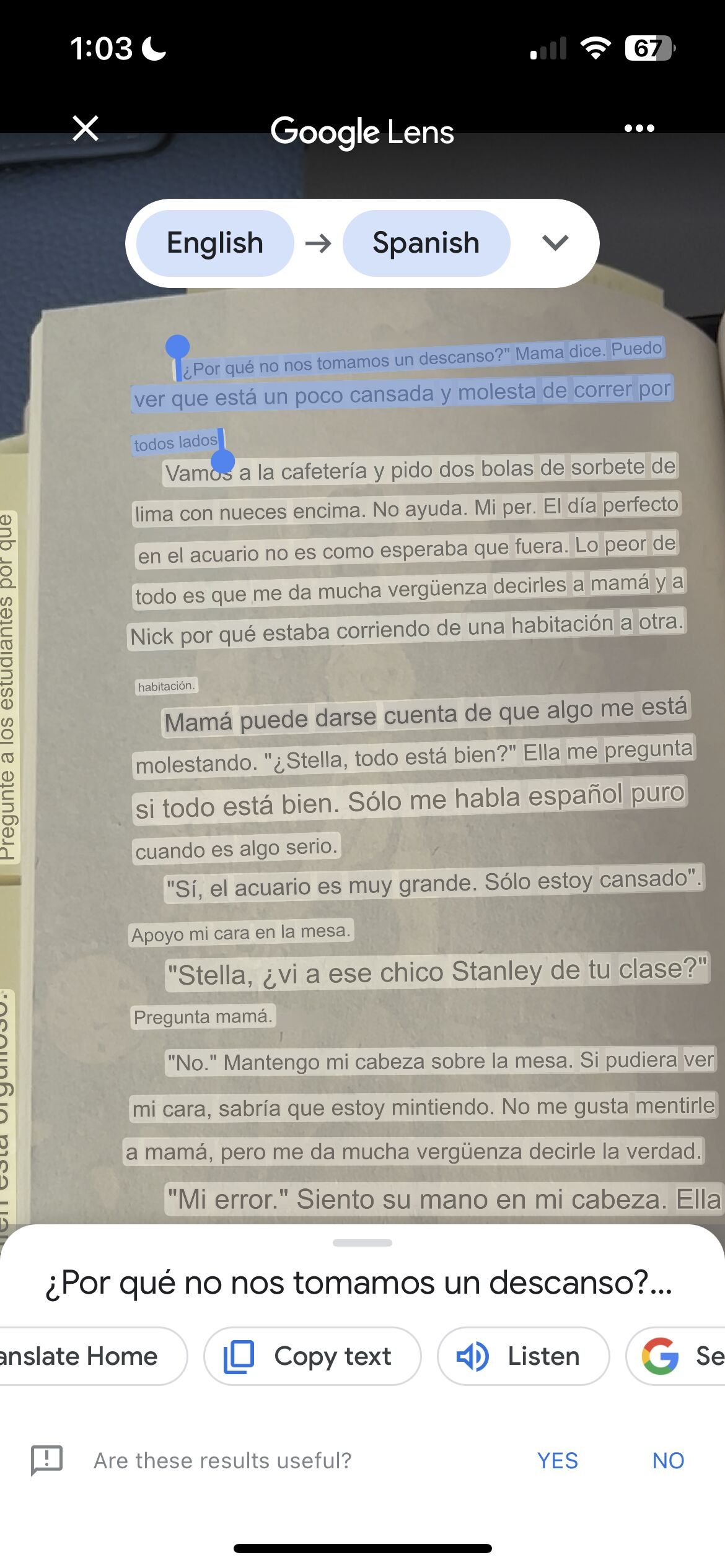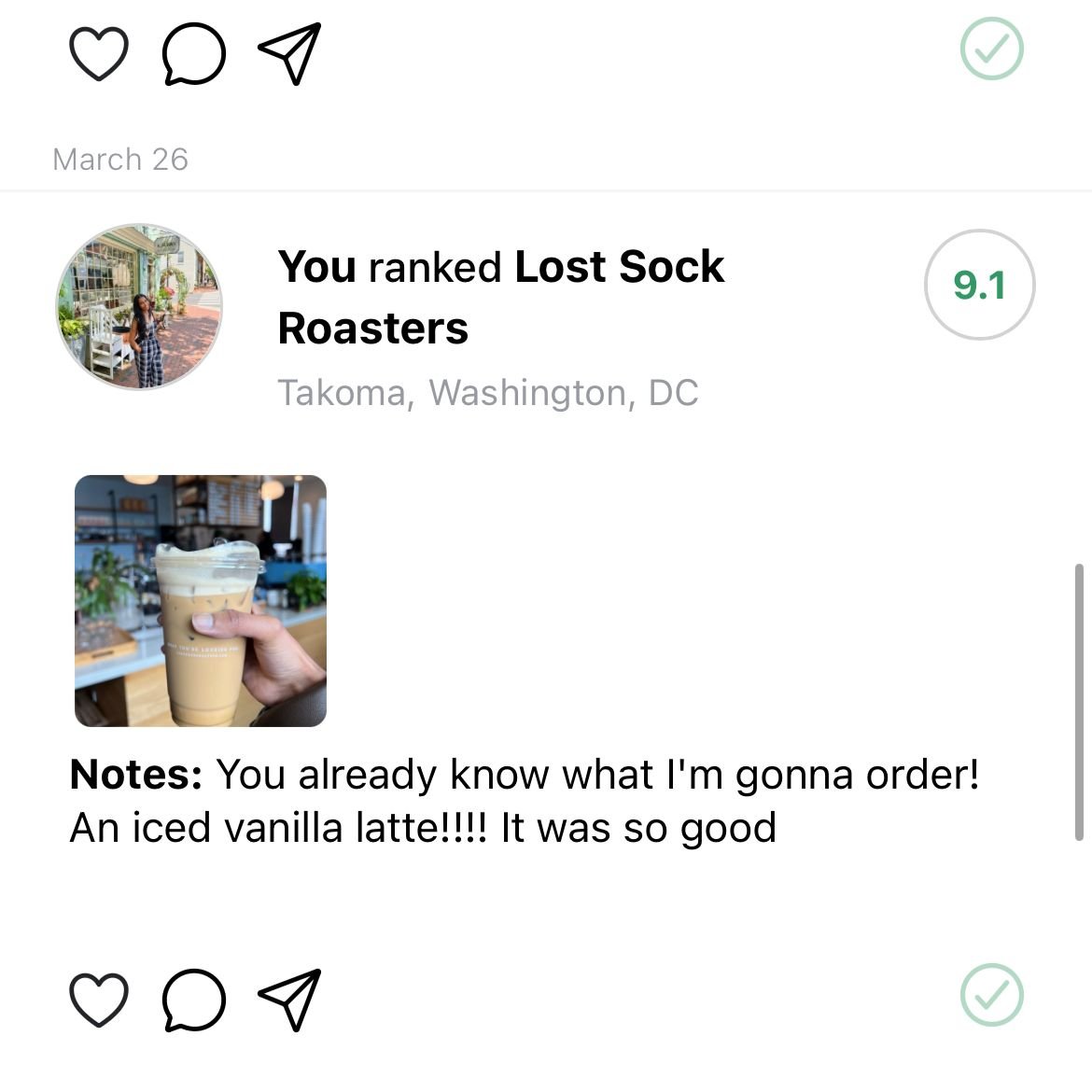Tech Thoughts
Expanding on my insights within the tech industry to help users grasp and digest complex ideas.
Designing for All: Balancing Clarity and Flexibility in User Experience
December 28, 2024
As I am on my user experience career journey, I am learning about important UX implementations and the need to accommodate different types of users:
Highway signs, like the one in the image, offer two distinct options: a clear “Exit Only” path for drivers who know exactly where they’re headed, and a flexible lane that allows users to stay on the highway or change their mind later. This design works well because it accommodates both types of users:
Users who know their destination (expert users):
They benefit from the clear, highlighted “Exit Only” option that directs them exactly where they need to go without additional cognitive load.
Users who are uncertain or exploring (new users):
They value flexibility. The option to stay in the non-highlighted lane (or on the highway) allows them time to process their decision and adjust their path later.
In digital platforms, this concept translates to user pathways:
• Provide clear, distinct calls to action for confident users: These are like the “Exit Only” signs—clear, precise, and designed to streamline the journey.
• Allow flexibility for uncertain users: Much like the lane that keeps both options open, platforms should include undo actions, breadcrumbs, or “return” buttons. These features empower users to explore without fear of making a mistake.

Google Translate to the the Rescue! (Pt. 2)
June 1, 2024
This time I am going to dive into Google Translate a little bit!
I am always interested in apps that make a teacher’s life easier. From teaching the content, to planning, and managing the classroom – it requires a lot of effort for a teacher to juggle these various roles effectively.
Google Translate is a valuable tool for English language teachers at our school who instruct and communicate with ELLs (English Language Learners). Similarly, it can also serve as a good resource for students when used correctly.
Recently during language arts class, a 3rd-grade student, who is also an English language learner, did not have access to the Spanish version of the book they were reading. In this case, the English Language teacher came up with a quick and easy solution to use their Google Translate app to help him translate the book pages. The student managed to complete the task on his own with his iPad, simply by taking a snapshot of the page (using the Google lens feature in the app), resulting in an instant translation. This tool is undeniably the speediest translation tool I've come across, and it's truly remarkable! Additionally, it can also read out the translation for students who struggle with reading. As you can see, this method efficiently resolves the challenge of relying on Spanish translations when they are not easily accessible in the classroom setting. [Take a look at the image below]
As an educator, I recognize the importance of utilizing efficient tools, especially when quick troubleshooting is needed while handling classroom duties. Google Translate provides both teachers and language learners with a rapid solution to address these educational challenges.
Overall, the app's layout is designed to be user-friendly, featuring a straightforward interface. It includes a prominent text box at the top and five essential buttons at the bottom, all clearly visible for easy access. This uncomplicated design not only enhances usability for all users but also makes it particularly child-friendly.
Of course there’s always room for improvement! What do you think? Do you think Google Translate is useful in the classroom or even in your own personal lives?
Beli - AKA Gen Z’s Yelp
May 1, 2024
Let's kick things off by talking about the popular food app - Beli. I discovered Beli in May 2023, but began using it regularly a couple of months later in July.
"Why Beli when there's Yelp?" Some might ask.
User concerns often revolve around the difficulty of quickly finding nearby restaurants recommended by friends. The key term here is "friends." In today's social media-driven society, where we are constantly influenced by others, Beli tackles this challenge by providing users with a simple way to explore popular restaurants recommended by friends through a user-friendly interface.
The UI is fantastic! The home feed is neatly organized, providing a fast search option, a list of recommendations, and friends' ratings at the bottom. This layout simplifies browsing through friends' reviews of new locations, rating restaurants with a simple step-by-step procedure, saving favorite dining spots with a click on the "save" icon, and exploring popular restaurants in their area.
The app also provides a convenient way for users to rate restaurants with a 10-point numerical scale and colored system. Green indicates excellent, yellow represents adequate, and red signifies a poor rating. Adding this color system detail improves the UX by providing an alternative way to interpret ratings. I believe this feature is valuable, as it allows users to quickly view ratings without having to read numerous detailed reviews. Plus, the 10-point ranking system offers a more detailed rating than a rating out of 5 stars.
Apart from receiving suggestions from friends, the app addresses the common problem users face when trying to keep track of their favorite dining spots in an organized manner. Previously, some of my friends relied on the notes app or Excel to jot down places they loved, visited, or planned to explore. However, this method may not be as convenient or well-organized. Beli offers users the ability to maintain a detailed and structured list of their preferred restaurants, cafes, cocktail bars, and more. Navigating through the list is effortless, making it ideal for personal use.
As a passionate coffee enthusiast, I enjoy using this app to keep track of the coffee shops I have visited in different cities and rate each one. It's a convenient tool for me to refer to when recommending a coffee spot to a friend. ☕

Duolingo’s “Sad Owl” App Icon
April 19, 2024
Being a dedicated Duolingo user, I take pride in my consistent progress. However, the presence of the sad owl sometimes triggers feelings of shame, despite my daily commitment to refreshing my Spanish skills. While the sad owl may motivate some users, it's crucial to be mindful of those who might feel triggered by it during the design process. When creating gamification apps, it's essential to focus on offering positive reinforcement and fostering a sense of accomplishment for all users, regardless of their progress levels.
However, I am pleased that Duolingo experimented and implemented this type of new design and observed the various reviews it received. After all, the UX design process involves a great deal of trial and error!
Tech Professionals Communicating Concepts and Ideas
March 18, 2024
As an educator, I learned the technique of scaffolding which involves breaking down information to its simplest form when explaining a concept. For instance, in a classroom setting, a teacher may walk through their thought process while solving a math problem on the board, simplifying it for students to grasp easily. This approach can also be applied in the tech industry. Complex concepts like AI can be challenging for various users to comprehend fully. To ensure understanding and engagement, it is crucial to explain these concepts clearly. I recently listened to an interview of a software engineer on NPR’s podcast attempting to elaborate on the popular topic of generative AI to an “older audience”, which included a lot of technical terms that were hard to understand for non-tech individuals like myself. In times like these, utilizing scaffolding can help in fully explaining the concept, encouraging the audience to engage more with the topic. Consider it this way, when developing products, it's essential to consider different types of users, and create products that benefit society as a whole. Understanding that each user is unique allows us to tailor our explanations of concepts such as generative AI to diverse audiences, ultimately promoting wider adoption of the technology.

Google Translate to the Rescue!
February 10, 2024
Educators are utilizing Google Translate as a valuable resource in the classroom. Working in a diverse metropolitan area exposes me to various cultures and immigrant families who have settled here. Interestingly, my own family was once immigrants in the Washington D.C. metropolitan region, which gives me a special connection to these families and children I encounter at school. Immigrating to the United States poses many challenges, including learning English, a struggle experienced by some of the students I work with. Among these students, Spanish is a prevalent language, and some require assistance in translating classroom subjects and technical concepts.
When I asked how English Language teachers handle translations, they happily mention “Google Translate”, which surprised me, because it was a simple answer that I had not thought of before. One teacher shared her positive experience with Google Translate, praising its easy use, especially for translating text through the camera feature. Additionally, students can engage with the tool by speaking in their native language, utilizing the audio translate function for both spoken and written English translations. Teachers view this as a beneficial learning tool for students when the content is overly technical. While Google Translate should not be the sole educational resource, it serves as an excellent tool for teachers who are not fluent in a particular language, bridging the communication gap with their students.
STEAM Day with Kindergarten
February 7, 2024
Last week, the school held a school-wide STEAM day, and it was incredibly fun! I had the pleasure of collaborating with my favorite grade, Kindergarten. Working with Kindergarteners is always a delight because of their fearless curiosity. Their inquisitive nature could make them exceptional researchers. With their boundless enthusiasm, I knew our STEAM Day would be fantastic!
The STEAM Challenge for this year was a "Crash Dummy Test." First, the students learned how car crash tests work and how they use "dummies" to evaluate the safety features. Following this, students were tasked with designing and constructing cars in groups. Later, they were asked to test with raw eggs, serving as their "dummies." The materials for the car design included cardboard, tape, scissors, felt, and various recycled items.
Throughout the activity, students were encouraged to apply the 3 C's: communication, collaboration, and creativity. Working closely with one of the groups, I was pleasantly surprised by how well the children communicated and divided tasks among themselves. As the group facilitator, my role was to guide the children back on track, oversee communication updates between team members, and handle the adult scissors (It's like an office, but with a ban on adult scissors!). Witnessing their collaborative and positive interactions, such as assigning tasks and assisting one another, was truly heartwarming to watch. During the testing phase, the students identified areas for improvement before the final test. They efficiently addressed these issues and refined their design, leading to a successful outcome during the dummy test on the playground, where they used the slide as a track.
STEAM Day highlighted the significance of the design thinking process, and the Kindergarteners skillfully grasped these concepts and put them into practice. They engaged in research, designed and tested their cars, and learned from the testing process to enhance their designs (like the UX design process I picked up from my courses).
Incorporating these design principles into the kindergarten curriculum would not only introduce more engaging projects, but also foster collaboration and unleash the creative potential of children.